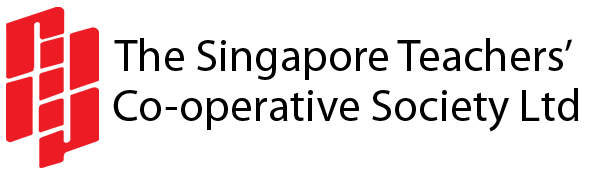We understand that you may have questions or concerns following recent events involving phishing emails, vishing calls and unauthorised access to members’ data. To keep you informed and provide guidance, we have compiled a comprehensive FAQ page addressing common enquiries.
We encourage you to review the following FAQ for further clarity.
Meantime, please remain vigilant. Beware of phishing emails containing links to suspicious sites, QR codes, requests for personal information or banking credentials. Currently, the Co-op has no promotional engagements with any third party.
Frequently Asked Questions (FAQ) on Data Breach
- Why this update?
We recently detected unauthorised access to the Teachers’ Co-op member web login portal, which have resulted in a breach of personal data. Some members have reported receiving phishing emails and vishing calls claiming to be from Teachers’ Co-op, requesting sensitive information.
- Is my savings account safe?
Your accounts with the Co-op are secured.
- What has Teachers’ Co-op done in response to this incident?
We have taken the following steps:
- Disabled the member login feature for viewing Statements of Accounts (SOA) to prevent further unauthorised access.
- Engaged forensic cybersecurity experts to investigate the breach and address vulnerabilities.
- In addition to the earlier data breach report submitted to the Personal Data Protection Commission (PDPC) on 11 November, we have made a police report on 15 November.
- Implemented additional monitoring and security measures to protect our systems, including server upgrading.
- How can I identify a phishing email?
Phishing emails often:
- Claim urgency or ask for sensitive information.
- Contain spelling or grammatical errors.
- Include suspicious links or QR codes.
If you are unsure about an email, contact us at 6440 4393 for verification.
- What should I do if I receive a phishing email?
- Avoid clicking on links, scanning QR codes, or engaging with chatbots in the email.
- Delete the phishing email immediately and block the sender.
- Do not share personal information in response to these emails.
- How do I block the sender of a phishing email?
Most email providers allow you to block senders. Look for the “Block” or “Report Spam” option in your email platform. Detailed steps vary depending on the provider (e.g., Gmail, Outlook).
- Will Teachers’ Co-op contact me via email?
Yes, but official communication will:
- Never ask for your password or sensitive personal information.
- Use official email addresses ending with @teachersco-op.org.sg (e.g., cs@teachersco-op.org.sg).
If you are in doubt, contact us at 6440 4393 to verify the email.
- Can I still access my Statement of Accounts (SOA)?
While the member login portal is temporarily disabled, you can request a copy of your SOA by emailing us at cs@teachersco-op.org.sg or by calling 6440 4393.
The member login portal will remain disabled until investigation is completed. Updates will be shared with members via email and posted on the Society’s website.
- Why am I still receiving phishing emails?
Phishing emails may continue as malicious actors exploit previously leaked information. Please remain vigilant and follow above guidelines in No. 6 & No. 7 to identify and block phishing attempts.
- Should I make a police report?
Filing a police report is left to the individual members’ discretion. Please be assured that Teachers’ Co-op has already reported this incident to the police on 15 November and PDPC on 11 November and is working closely with external experts to address the situation.
- Who can I contact for more information?
If you have further questions or concerns, you can:
- Email us at cs@teachersco-op.org.sg for assistance,
- Call our office at 644 04393, our team is available to assist you during office hours.
Thank you for your continued support and trust.
Warm regards,
Teachers’ Co-op Members Support Team